A Load Plan is made up of a sequence of several types of
steps.
1.
Each step can
contain several child steps.
2.
Depending on the
step type, the steps can be executed conditionally, in parallel or sequentially.
3.
By default, a Load
Plan contains an empty root serial step.
4.
This root step is
mandatory and the step type cannot be changed.
Serial Step
1. Defines a serial execution of its child
steps.
2. Child steps are ordered and a child step
is executed only when the previous one is terminated.
The root step is
a Serial step.
- Serial step
- Parallel step
- Run Scenario step
- Case step
Parallel Step
Defines
a parallel execution of its child steps. Child steps are started immediately in
their order of Priority.
1. Serial step
2. Parallel step
3. Run Scenario step
4. Case step
Run Scenario Step
Launches
the execution of a scenario.
This type
of step cannot have a child steps.
Case Step
When Step
Else Steps
The
combination of these steps allows conditional branching based on the value of a
variable.
Note: If you have several When
steps under a Case step, only the first enabled When step that satisfies the
condition is executed. If no When step satisfies the condition or the Case step
does not contain any When steps, the Else step is executed.
Of a Case Step:
When step
Else step
Of a When step:
Serial step
Parallel step
Run Scenario step
Case step
Of an Else step:
Serial step
Parallel step
Run Scenario step
Case step
Exception Step
Defines a
group of steps that is executed when an exception is encountered in the
associated step from the Step Hierarchy. The same exception step can be
attached to several steps in the Steps Hierarchy.
Serial step
Parallel step
Run Scenario step
Case step
1.
Dimensions are loaded in parallel. This includes the
LOAD_TIME_DIM, LOAD_PRODUCT_DIM, LOAD_CUSTOMER_DIM scenarios, the geographical
dimension and depending on the value of the ODI_VAR_SESS1 variable, the
CUST_NORTH or CUST_SOUTH scenario.
2.
The geographical dimension consists of a sequence of three
scenarios (LOAD_GEO_ZONE_DIM, LOAD_COUNTRIES_DIM, LOAD_CITIES_DIM).
3.
After the dimensions are loaded, the two fact tables are
loaded in parallel (LOAD_SALES_FACT and LOAD_MARKETING_FACT scenarios).
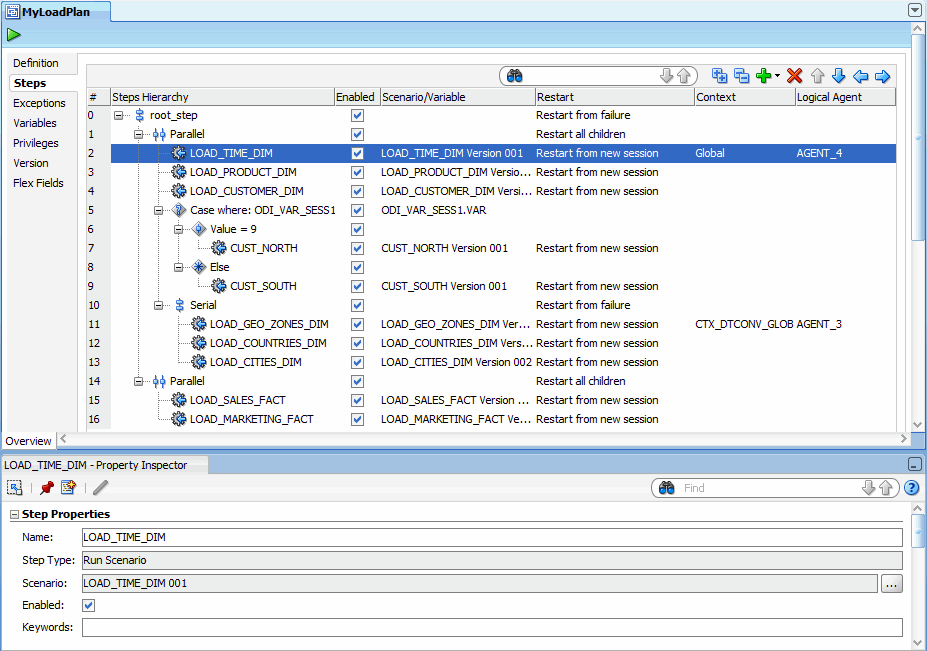
No comments:
Post a Comment